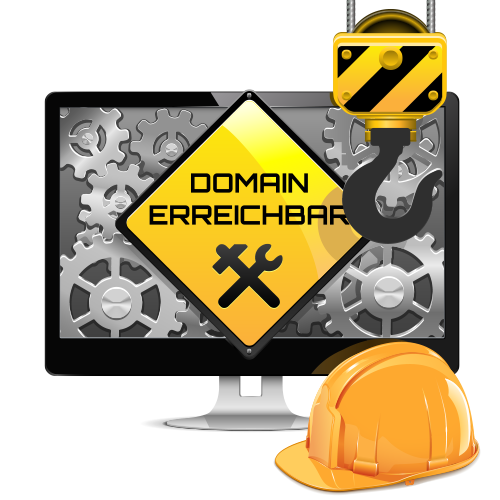Diese Domain wurde bei webgo für einen Kunden registriert.
Wenn Sie diese Seite sehen, ist Ihre Domain erreichbar. Im webgo Webspace Admin unter "Paket-Verwaltung" - "Domainverwaltung" sehen Sie, in welchen Ordner Ihre Domain aktuell zeigt.
Wenn Sie diese Seite sehen, ist Ihre Domain erreichbar. Im webgo Webspace Admin unter "Paket-Verwaltung" - "Domainverwaltung" sehen Sie, in welchen Ordner Ihre Domain aktuell zeigt.